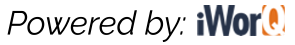
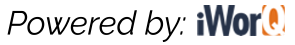

Use this Link to Search For and View EXISTING Permit Information. Once the Permit(s) have been found: Check the Status, Make Payments, and Upload Additional documents.
Use this link to make payments.
Instructions:
1
Click on the icon to begin.
2
For access code use 1000000.
The BUILDING PERMIT APPLICATION is used for building, electrical, mechanical, and plumbing permits.
Building Permit Checklist: Click Here
Instructions:
1
Click on the icon to begin.
2
Fill out ALL applicable fields.
3
Upload Required Documents, and Submit.
The ZONING PERMIT APPLICATION is used for approval of a zoning permit. Zoning Permits are issued and inspections are conducted by Inspection Services.
Zoning Permit Checklist: Click Here
Guidance Documents: Click Here
Instructions:
1
Click on the icon to begin.
2
Fill out ALL applicable fields.
3
Upload Required Documents, and Submit.
The DEMOLITION PERMIT APPLICATION is used for approval of the proper demolition of structures.
Demolition Permit Checklist (page 3): Click Here
Instructions:
1
Click on the icon to begin.
2
Fill out ALL applicable fields.
3
Upload Required Documents, and Submit.